
By Elizabeth, Delightfully Tacky
Video blogging is a fun way to give your readers an insight into more of who you are! I don't do videos very often, but it's a cool way to spice up your blog posts and let your readers hear your voice. Since this session is on video blogging, I thought it would be fun, and obvious, to make it a Vlog!
To watch the video, enter the password: indieblogger
Here are a few tips for using iMovie:
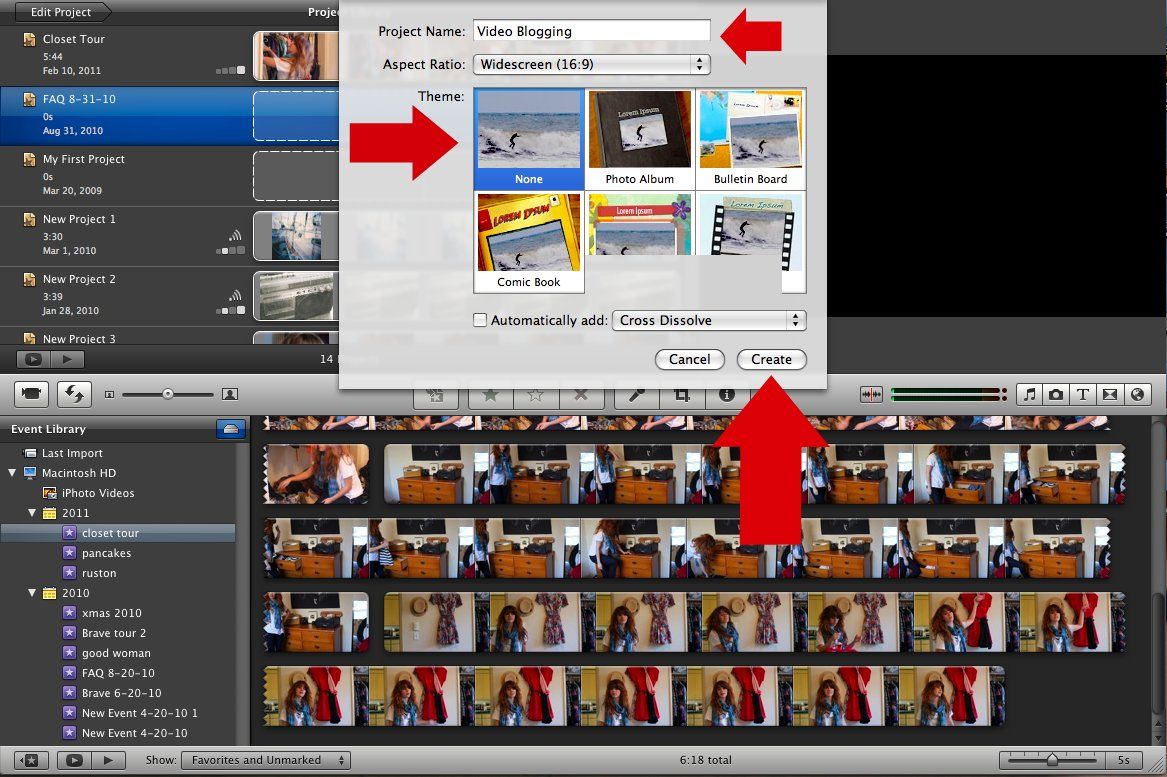
In iMovie start a new project, name it and pick the theme you want (I just do "none"), then click "create."
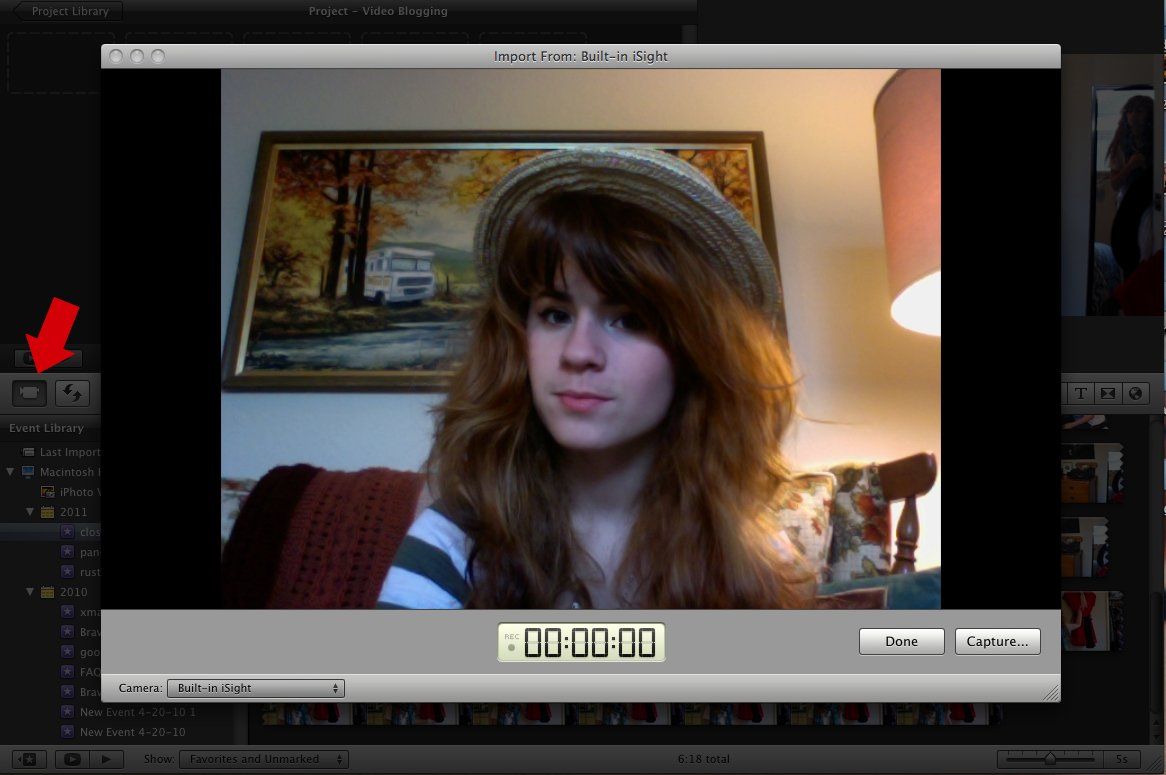
If you want to make a video using your webcam, click the little camera icon and then click "use built in camera", and it'll pull up this window. Click "capture" to start shooting video! When you're done, click "done."
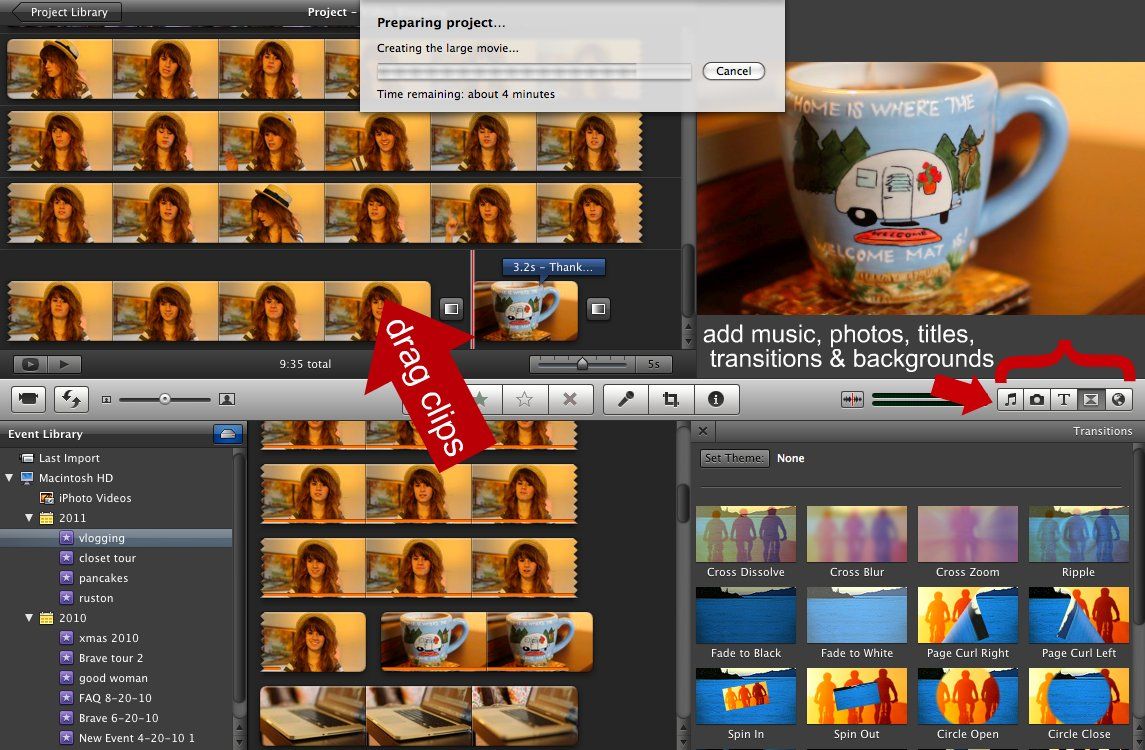
Once you've got your recording done, you can start making your vlog! Just drag the clips from the bottom into your project. You can also add stuff like music, photos, titles, and transitions using the buttons on the right. If you want to import movies from somewhere else, click file>import.
You can find help on the Apple website for iMovie as well, if you can't figure something out!
Some fun ideas for Vlogs could be doing a how-to post (I did one on my makeup routine), answering some reader questions, doing a tour, making an exciting announcement, and so on!

No comments:
Post a Comment